
Alicja
At first, I didn’t know how to use my paper ticket at the gate - I learned by copying others! Nowadays, it’s much easier to touch in and out using Oyster or Contactless cards - they’re accepted on underground and overground trains.
You are currently offline
Scroll down the page to view the next sections: 'Step-by-step guide' and 'Helpful phrases'.
Key information
1. Decide how you will pay before you travel - London trains are cashfree
You can’t buy a train ticket once you have boarded. Your payment options are:
- ‘Pay as you go’ - using an Oyster or Contactless bank card
- Travel pass or season ticket - a daily, weekly, monthly or longer-term Travelcard
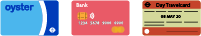
2. Touch your payment card to the yellow pad reader at the start and end of your journey
If you are paying with an Oyster or Contactless card, touch it against the yellow pad reader correctly to avoid paying more than you should:
- At the start and end of every journey
- When you change trains at certain stations - some stations in central London have pink pad readers!
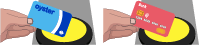
3. It can be quicker (and cheaper!) to walk for short journeys
Some tube stops are located close to each other. If you are travelling a couple of stops, check your navigation app to see how long it will take on foot. You’ll also get some exercise along the way!
4. Save money using ‘Pay as you go’ with the daily or weekly cap
If you make multiple journeys in a day or week, you don’t get charged more than the price of a Travelcard over the same time period, travel distance and start time. For example, you can enjoy limitless bus and train travel each day from £7 in central London (‘Zone 1’)
- Use the same card each time you touch the reader to avoid paying more than you should
5. It’s more expensive to travel further and during busy times
You will pay more for train travel if:
- You travel further - train services across London are divided into nine ‘zones’. It costs more to travel in ‘Zone’ 1 or cross more than one ‘zone’
- You start your first journey during ‘peak’ busy times - it’s more expensive to travel during ‘peak’ hours (Monday to Friday, 06.30 - 09.30 and 16.00 - 19.00)
6. Double-check your direction of travel
It’s easy to sit waiting on the wrong platform or to board a train that doesn’t stop where you want it to. Check the details against your free navigation app:
- Before you board - check the name at the front of the train
- On the train - check the names of stops on the electronic board or map

7. Press the button to open and close the train doors
Some train doors do not open automatically. You may need to press a button near the door to enter and exit the train
- You should wait for people to get off the train before you get on.

8. There are several train options that criss-cross London
London train services are divided into nine areas called ‘zones’. Each train line has a colour and a name and is shown on the Tube map, which you can access here. It looks confusing, but you’ll soon get used to it! You can usually pay for all types of trains using the same payment method. Your train options are:
- Underground (Tube)
- Overground
- National rail

Step-by-step guide
Travelling by tube / train
-
Step 1A - Decide how you will pay for your journey before you travel
London trains are cash-free! Your options are:
Travelcard (Oyster card or paper ticket)
- You can save money if you travel frequently each week
OR...
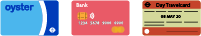
- You can save money if you travel frequently each week
-
Step 1B - Decide how you will pay for your journey before you travel
...‘Pay as you go’ (Oyster or Contactless bank card)
- A single adult journey during ‘off-peak’ hours in ‘Zones 1-3’, costs £2-3
- If you travel frequently, you won’t pay more than the price of a daily Travelcard
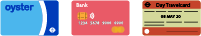
-
Step 2 - Plan your journey using a free navigation app
Apps like CityMapper, Google Maps and Transport for London save us time. Your app will tell you:
The recommended train route - you may have to take more than one train or combine different transport modes
The estimated journey time, including when the next train is due to arrive, and names of train stops along your journey
-
Step 3 - Find the correct Tube or train station
Check the details in your navigation app for the train stop where you will start your journey. Keep in mind that some stations have more than one type of train running through it. Here are the signs to look out for:
- Underground (Tube)
- Overground train
- National rail train

-
Step 4A - Present your ticket or payment card
Oyster / Contactless bank cards
Touch your card to the yellow pad reader to enter the gates. Stations without gates have yellow pad readers located within their entrance
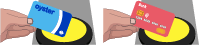
-
Step 4B - Present your ticket or payment card
Paper tickets
Insert your ticket in the slot under the yellow pad reader, and collect it from above to enter the gates. You may be asked to show your ticket to staff in stations with no gates

-
Step 5 - Find the correct train or Tube platform
Remember that train routes run in both directions. Look out for:
Underground Tubes or Overground trains - boards and electronic signs for the line name / colour, final destination and stop names
National rail trains - electronic boards and screens for the final destination, platform number and stop names
-
Step 6 - Wait for your train to arrive and board
Check the destination sign on the front and side of the train as it arrives. Keep in mind that trains can take different routes along the same platform!
- You may need to press a button to open the train doors - Tube (underground) doors tend to open automatically

-
Step 7 - Look out for your train stop
Trains usually stop at every station on the line but there are some exceptions. Check your navigation app for the number of stops along your journey and the name of your final destination.
- Listen out for the voice recording & look at the electronic board for the name of the next and final train stop.
- Ask for help from a fellow passenger
-
Step 8 - Get off the train / Tube
You may need to press a button to open the train doors - Tube (underground) doors open and close automatically. National rail and overground train doors open and close at the press of a button near the door
Mind the gap between the train and the platform for your own safety

-
Step 9 - Present your ticket or payment card & leave the station
If you are changing train / Tube, follow your navigation app and repeat Steps 5 to 8. To avoid paying more than you should:
- Look out for yellow / pink card readers when changing trains - some stations require you to touch your Oyster / Contactless bank card to the reader
- Present your payment card or ticket before you leave the station (as per Step 4)
Helpful phrases
Buying an Oyster card, Travelcard or Bus & Tram pass
Hi, I want to buy an ‘Oyster card/ Season pass’ - please can you help me?
"Dzień dobry, chcę kupić kartę Oyster/karnet na przejazdy - czy mogę prosić o pomoc?
"Topping-up your Oyster card credit
Hi, I need to top up the credit on my Oyster card - please can you help me?
"Dzień dobry, chcę doładować kredyt na mojej karcie Oyster - czy mogę prosić o pomoc?
"Asking for directions
Hi, I’m new to the area and need some help with directions please. How can I get to (add location)?
"Dzień dobry, jestem od niedawna w tej okolicy i potrzebuję pomocy w znalezieniu drogi. Jak mogę dostać się do (podaj miejsce)?
"Checking your train and platform
Hi, I need to get to (add location). Please can you tell me which train and platform I need to take?
"Dzień dobry, chcę się dostać do (podaj miejsce). Czy może mi pan/pani dpowiedzieć, jakim pociągiem i z którego peronu mam jechać?
"Checking your train stop
Hi, I need to to get to (add location). Please can you tell me the stop where I should get off the train?
"Dzień dobry, chcę dojechać do (podaj miejsce). Czy może mi pan/panid powiedzieć, na której stacji mam wysiąść z pociągu?
"