
Alicja
When I first tried to use the bus, I waited on the wrong side of the road. The next time, the bus drove by without stopping! I got used to it and now I use the bus everyday in and around Haringey - it’s cheap and convenient!
You are currently offline
Scroll down the page to view the next sections: 'Step-by-step guide' and 'Helpful phrases'.
Key information
1. London buses are cashfree - decide how you will pay before you travel
You can’t buy a bus ticket using cash once you have boarded. Your payment options are:
- ‘Pay as you go’ - using an Oyster or Contactless bank card
- Travel pass or season ticket - a daily, weekly, monthly or longer-term Travelcard or Bus & Tram pass
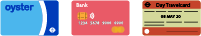
2. Touch your payment card to the yellow pad reader once at the start of your journey
If you are paying with an Oyster or Contactless bank card, you only need to touch it against the yellow pad reader once after you board the bus.
- Older buses - the yellow pad is found at the front of the bus near the bus driver
- Newer buses - the yellow pad is found at various points throughout the bus
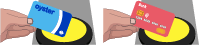
3. Save money using a ‘Pay as you go’ Oyster or Contactless card
- Make unlimited bus and tram journeys within one hour for the price of a single journey (£1.50)
- Make unlimited bus and tram journeys within one day for £4.50
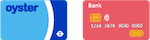
4. Let the driver know when you want to board and get off a bus

Some buses don’t stop at every bus stop!
- When boarding the bus - wave your hand to let the driver know that you want to get on as the bus approaches
- When getting off the bus - press the red ‘stop’ button when you want to get off at the next bus stop
5. Check your direction of travel
It’s easy to sit waiting on the wrong side of the road or to get on a bus that doesn’t stop where you want it to. Check the details against your free navigation app:
- Before you board - check the name at the front of the bus
- On the bus - check the bus stop names on the electronic board

Step-by-step guide
Travelling by bus
-
Step 1A - Decide how you will pay for your journey before you travel
You cannot pay by cash once on board. Your payment options are:
‘Pay as you go’ (Oyster or Contactless bank card) - enjoy unlimited bus travel within one hour for £1.50 (the price of a single ticket), and within one day for £4.50
OR...
-
Step 1B - Decide how you will pay for your journey before you travel
...Travelcard or Bus & Tram pass (Oyster card or paper ticket)
- You can save money if you travel frequently
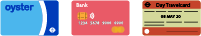
-
Step 2 - Plan your journey using a free navigation app
Apps like CityMapper, Google Maps and Transport for London save us time. Your app will tell you:
The recommended bus route (number) - you may have to take more than one bus or different modes of transport
The estimated journey time, including when the next bus is due to arrive and names of bus stops along your journey
-
Step 3 - Find the correct bus stop

Check the details in your navigation app for the bus route (number) and stop where you will start your journey. Remember that buses travel on the left in the UK! A typical London bus stop features:
- A name
- A letter
- Bus numbers
- A name
-
Step 4 - Wait for your bus to arrive and hail it down
Some buses do not stop at every bus stop! Wave your hand to let the driver know you want to get on as the bus approaches. Remember that bus routes run in both directions, so double-check the details against your navigation app (the name of the final destination and the bus number)

-
Step 5 - Board the bus & present your ticket or payment card
- Mind the queue - people usually form a queue before they board the bus
- Enter the bus - you should usually board at the front of the bus to present your ticket or payment card. Some newer buses have card readers at more than one point on the bus so you can enter through any door.
-
Step 6 - Present your ticket or payment card and find a place to sit or stand
- Oyster or Contactless bank cards - touch the card to the yellow pad reader. You will hear a beep and see a green light appear when your payment is accepted.
- Paper tickets - simply show your ticket to the driver
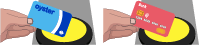
-
Step 7 - Look out for your bus stop
Check your navigation app for the number of stops along your journey and the name of the final stop:
- Listen out for the voice recording and look at the electronic board - located towards the front of the bus for the name of the next stop
- Ask for help from a fellow passenger or the bus driver (when the bus is not moving)
-
Step 8 - Press the button and get off the bus

Buses don’t always stop at every bus stop:
- Before a bus arrives at your final stop, press the red ‘Stop’ button found at various points on the bus.
- You will hear a beep and the sign ‘Bus Stopping’ will appear on the electric board at the front of the bus.
- Before a bus arrives at your final stop, press the red ‘Stop’ button found at various points on the bus.
Helpful phrases
Buying an Oyster card or Season pass
Hi, I want to buy an ‘Oyster card / Season pass’ - please can you help me?
"Dzień dobry, chcę kupić kartę „Oyster / karnet na przejazdy” - czy mogę prosić o pomoc?
"Topping-up your Oyster card credit
Hi, I need to top up the credit on my Oyster card - please can you help me?
"Dzień dobry, chcę doładować kredyt na mojej karcie Oyster - czy mogę prosić o pomoc?
"Asking for directions
Hi, I’m new to the area and need some help with directions please. How can I get to (add location)?
"Dzień dobry, jestem od niedawna w tej okolicy i potrzebuję pomocy w znalezieniu drogi. Jak mogę dostać się do (podaj miejsce)?
"Checking your bus number / route
Hi, I need to get to (add location). Please can you tell me which bus I need to take?
"Dzień dobry, chcę dostać się do (podaj miejsce). Czy może mi pan / pani d powiedzieć, jakim autobusem tam dojadę?
"Checking your bus stop
Hi, I need to to get to (add location). Please can you tell me the stop where I should get off the bus?
"Dzień dobry, chcę dojechać do (podaj miejsce). Czy może mi pan/pani dpowiedzieć, na którym przystanku mam wysiąść?
"